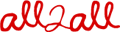page content
I don't understand the PGP manual. How do I do to generate my pair of keys ?
Once you have downloaded your PGP application (ex. http://www.gpg4win.org/), start the PGP-wizard which will guide you throughout all the necessary steps to the creation of your pair of keys. Therefore you need to open your PGP-keys application and go to the menu "keys" : "new".
If you open PGP for the first time, you will automatically find yourself in the PGP-wizard. In the PGP-wizard, choose your name and email adress. Then the encryption algoritm (the default one is alright) and the size of your key. The default size of 2048 is amply sufficient.
In the following window, you will be asked the termination date of your PGP key. You can leave it on "Never" at least if you don't want to generate a temporary key. The following step is very important and requires all your attention. You must carefully choose your passphrase : that phrase you will need to encrypt or decrypt messages. So choose a passphrase that you can easily remember : a piece of a song or a poem (how longer the passprhase, how more secure your keys will be). You can't forget your passphrase otherwise your generated pair of keys would be useless. Once you have been through this step, you will find your key in the main window of PGP-keys.
The moment has come now to make a backup copy of your pair of keys. Please open the "keys" menu once again, then clic on "export", and insert a removable storage device like a USB stick in your computer. In the backup window, you have to select the option "include private key". Then hide your removable storage device in a safe place. You can also use it to import your keys on another computer with PGP on it.
Once your pair of keys has been generated, you can distribute your public key to everyone. But you must keep your secret key safe and never give it to anyone ! People will be able to encrypt a message with your public key but you will be the only one capable of reading it (using your private key). And if you want to encrypt a message before you send it to someone, you will first need to ask him his public key. Besides, you can also publish you public key on a public key server (so that everyone can access it).
Now send us your public key at support@all2all.org in order to receive confidential informations such as access codes. To do that, you have to launch the PGP-keys application and open an empty email in your mail software at the same time. You can simply drag and drop the image of your public key from the PGP application into your email. Be sure to put the correct recipent adress : and send it to us.
Alternatively, you can send us an email with the adress of the public PGP key server where we can download your key. In this case, please precise under which name and email adress it has be found.
You will find hereafter, as an exemple, the public key used by the support service team of all2all (draged and droped in this FAQ). If you store it as a text file or if you select it and drop it in the main window of your PGP-keys application, you can import it in your public keys ring and use it to send us encrypted messages :
-----BEGIN PGP PUBLIC KEY BLOCK----- Version: GnuPG v1.4.5 (GNU/Linux) mQGiBDYb/NIRBADprJHc9AYtfionOfPahL3gcrnC7Kq/wbkOux6VAf9d+Eka0F+7 I1okuXubafQQnMhXVa5HBv35kyx3JK3tSQ/8xNg81jOyXyBHMSY81V8udwYXSY6T Sbc7+iUOtUiOnGSop/7DPftWQnO56ACqxAJu9BqJfG+7Ovip3iHpspsFcQCg/7Qu RJivvBaBB6hsGZdqX4qLU/sEAKu0eT/Ybq7B4KabaZPFCcyzpoP/8jl3k3eZDBWs 5+t9/IstMBXanjd6pecO4fKF1wb8Q9ZXu0l8NvdXcrD6oXEgiiQuZOluHDTmoH13 yC/COcaB5xdDJjq894sCSRRZYbxm/jbbZdAkYRzZBbVffQF/nzDieYBBDcMUmAjw eNMhBAC7WloezFsxRzJo70gPF0eJYBahIfaj83DO1xUb6fA1skPQ1birtKKBP9Tq kDPEx6xut8lGVfy7zShLVihR32VOSVgl7fOuDOPsv52BMf5vCq3U7F4p99+2GnaW GOmomK5nteE7sukEmMZubYJVRxY+LAo9lke3zE91Yy6hv+Z14bQ7c3VwcG9ydCBh bGwyYWxsIChqZW5zLWluZ28gYnJvZGVzc2VyKSA8c3VwcG9ydEBhbGwyYWxsLm9y Zz6IXgQTEQIAHgUCQkg2DwIbAwYLCQgHAwIDFQIDAxYCAQIeAQIXgAAKCRBzOHCM uOJEU/NTAJoCPTFsEr9WGezOYpjjlwtyubs16QCguD1kI8JNsiG6z/2avAb40rlk RUO0K2plbnMtaW5nbyBicm9kZXNzZXIgPGplbnMtaW5nb0BhbGwyYWxsLm9yZz6I YQQTEQIAIQIbAwYLCQgHAwIDFQIDAxYCAQIeAQIXgAUCQkihhwIZAQAKCRBzOHCM uOJEUwbRAJ4vWVO6qP62sFVKusHMIncnvCl2LACgntWhQh0piJcRtFoVug5wAr1U iF20KkplbnMtSW5nbyBCcm9kZXNzZXIgPGplbnMtaW5nb0BhbGwyYWxsLmJlPohL BBARAgALBQI8HSUGBAsDAgEACgkQczhwjLjiRFPJzACeJNi6wXQdHyRBViWtuDtu TBiIuI0AnRxeoUgttU4uiKRjKiyH50h6D/YDiQEcBBABAgAGBQI9WXjRAAoJEJlR ftFkebN/Lo8H/2l/cC0oyIyPAq3O/Xnk9r0JeFVjY0F22t1riDgJQ/Hb1u5uveLw mSI7jOwLuwpFkAj0LLOnTQGwSxZnXzc8xL/CKRYvepD0l7lbmkhYBXtB6sFX84oE LSPqqmFhclBwEy4PwYNclbskBmsfqI2o1ITE8AAYP1UZvPIyySrSPOrtn9kxgql4 qa6zIklZrUzIJNTVY9g5S6I/QCz0czH57X/YsGmYw7adMSGq52bjXc8luIdQj+aL FkfpN7XBEDxhYWHLVOs2e9oLxybMiR98uRwwwOrhDXFBGcor7GnoolapmGy+5asJ ewJySblbZjgg0GnNgYF5TSTsVlYSO6ZUBYOIRgQQEQIABgUCPN/WmwAKCRDk4jGO rkZ9gX1nAKCQP83WXd7+Eq4IBS3byt9glbafbQCdHU6xD90sOdA8t96xOHdhALZq as60NEplbnMtSW5nbyBCcm9kZXNzZXIgPGplbnMuaW5nby5icm9kZXNzZXJAZXVy b25ldC5iZT6IRgQQEQIABgUCPGTwlAAKCRBF9S/Plk0Iw6JeAJ4tUSpU/XYbtRtU zsgZOOjN35ObCACeKPIZR8ZQ12XZr8hOW7+BXGHXupaIRgQQEQIABgUCPN/WowAK CRDk4jGOrkZ9gc3DAJ9VBQM5Sap6ox+igVTXY9sCVhPnRgCfTFSlhnbhyLQp4Pc+ 0oGg++E9pkGISwQQEQIACwUCNhv80gQLAwIBAAoJEHM4cIy44kRTOmcAoIzzQEiR OYG/WDn84f82VL04QadqAKD1ZXeFIgMcC2OanPTe/bmng8MF57kCDQQ2G/zSEAgA 9kJXtwh/CBdyorrWqULzBej5UxE5T7bxbrlLOCDaAadWoxTpj0BV89AHxstDqZSt 90xkhkn4DIO9ZekX1KHTUPj1WV/cdlJPPT2N286Z4VeSWc39uK50T8X8dryDxUcw Yc58yWb/Ffm7/ZFexwGq01uejaClcjrUGvC/RgBYK+X0iP1YTknbzSC0neSRBzZr M2w4DUUdD3yIsxx8Wy2O9vPJI8BD8KVbGI2Ou1WMuF040zT9fBdXQ6MdGGzeMyEs tSr/POGxKUAYEY18hKcKctaGxAMZyAcpesqVDNmWn6vQClCbAkbTCD1mpF1Bn5x8 vYlLIhkmuquiXsNV6TILOwACAggAxOCUKTR+iSxAB10FUYjLs1assQk6sz0smB5j LzriTNReJcTkvOHcjZ41HejdSMKDUgJK+zCFIioYCgPDMD1d19R12cD5qMVvHVKj yUNfXAR4NKlMoz6Sa0s4kJFytg4r5vM3p/H+7Vp2kQQXx4dXsom5e6lLF/oEXb6Q Kgb+3xgZMEjtiMpdMLAOsIAqVFoVpzD6/MWqPjv4LQ30hOv92ZK0SCpoYzJ1PK2v +VG70KoYS4qfQKFcW+iWUZSazHdPcuxJzhZzvddApHR7kJhi/hOuWJsOkhoVgyD4 OMtQTwKcNw74DuJjW4F9JQuKpiYIO6eCImxjjN+Tlwz3hvQ1KIhGBBgRAgAGBQI2 G/zSAAoJEHM4cIy44kRTZ8QAoJ+0DiR8WzsYseb0pcW0c8Werq6rAJ9Jq73kPsZj 8s4v9mUmzpZz6xu4vA== =7zY7 -----END PGP PUBLIC KEY BLOCK-----